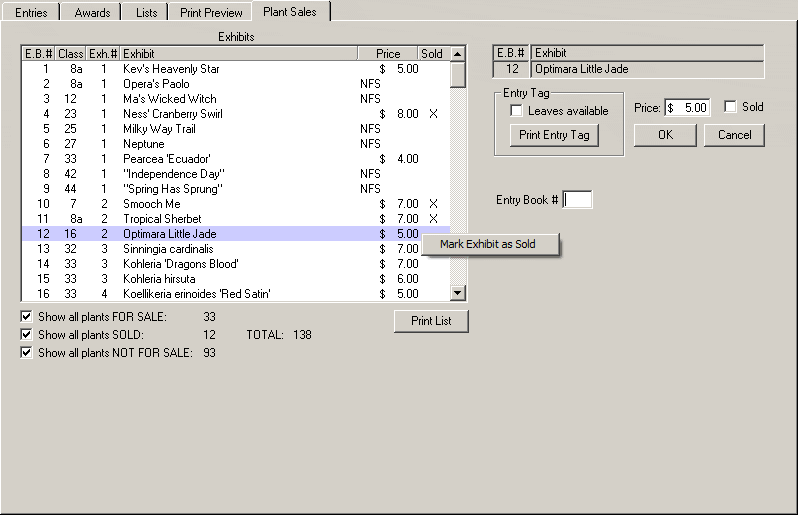|
Features – Show Plant SalesIf you choose to use this feature, whenever you enter an exhibit the program will ask you for a price. When the entry tag is printed, the price information (if you choose to show it) will be printed on the upper left corner of the plant name tag. On the Plant Sales tab the sold exhibits can be marked as such. (The price can be changed here as well.) At the end of the show each exhibitor who sold show plants will be given a sheet listing their plants, both sold and unsold, with price and club percentage indicated. Also, the treasurer will get a summary of all plant sales, including amount due to each seller.
HOME | SUPPORT | GESNERIAD LIST | CONTACT
|